申请免费的SSL证书构建HTTPS站点并自动续订
为什么要SSL证书?
安全,普通的HTTP网站传输是明文传输的,内容很容易被窃取或者劫持。HTTPS使用SSL证书,传输加密,安全性更高。SSL证书通过在客户端浏览器和web浏览器之间建立一条SSL安全通道(Secure socket layer(SSL),对传送的数据进行加密和隐藏;确保数据在传送中不被改变,保证数据的完整性,现已成为该领域中全球化的标准。由于SSL技术已建立到所有主要的浏览器和WEB服务器程序中,因此,仅需安装服务器证书就可以激活该功能了,即通过它可以激活SSL协议,实现数据信息在客户端和服务器之间的加密传输,可以防止数据信息的泄露,保证了双方传递信息的安全性,而且用户可以通过服务器证书验证他所访问的网站是否是真实可靠。
同时谷歌、百度等巨头已经默认使用HTTPS安全链接。火狐、Chrome等浏览器也默认将非HTTPS链接显示为‘不安全’。
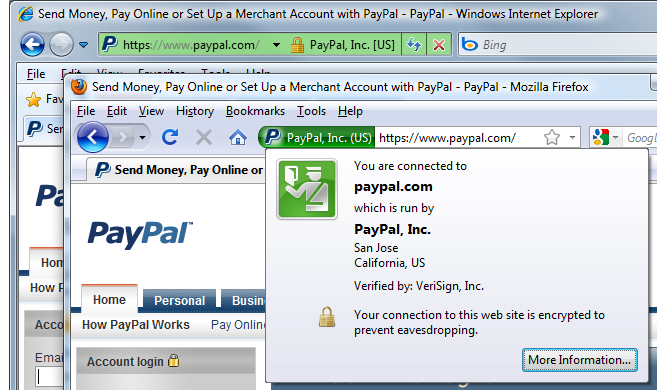
贵吗? 为什么使用letsencrypt.org ?
如果要启用HTTPS,我们就需要从证书授权机构(以下简称CA) 处获取一个证书,Let's Encrypt 就是一个 CA。我们可以从 Let's Encrypt 获得网站域名的免费的证书。这篇文章也主要讲的是通过 Let's Encrypt + Apache 来让网站升级到HTTPS。
https://letsencrypt.org/about/][2]
好处:
- 支持子域名
- 支持泛域名
- 支持API
- 免费
难点:
- 申请下来的证书一般只有3个月有效期
- 需要命令号知识
申请和安装
申请证书
wget https://dl.eff.org/certbot-auto chmod a+x certbot-auto sudo ./certbot-auto --manual certonly注意:
多个域名之间用半角逗号或者空格隔开 泛域名只支持DNS验证根据步骤一步一步下去,最后成功生成的证书会保存在下面的目录。
/etc/letsencrypt/live/www.yourdomain.com/
安装证书到Apache
yum install mod_ssl openssl
修改配置文件
vi /etc/httpd/conf.d/ssl.conf
找到下面的内容并替换如下
SSLEngine on SSLProtocol all -SSLv2 SSLCipherSuite DEFAULT:!EXP:!SSLv2:!DES:!IDEA:!SEED:+3DES SSLCertificateKeyFile /etc/letsencrypt/live/www.yourdomain.com/privkey.pem SSLCertificateFile /etc/letsencrypt/live/www.yourdomain.com/cert.pem SSLCertificateChainFile /etc/letsencrypt/live/www.yourdomain.com/chain.pem保存并重启Apache
service restart httpd
续订证书
不像大部分的付费证书,LE的证书有效期比较短,所以需要我们经常进行续订操作,可能也是为了证书的有效性。
手动续订
./certbot-auto renew
自动续订
申请证书的时候需要验证域名的有效归属性,续订的时候也需要,例如放指定文件到指定的网站目录;或者是添加DNS记录等。幸好Certbo 可以设置各种挂钩,实现自动验证。
以cloudflare.com为例,通过调用CF的API实现自动更新DNS,并自动验证
vi /etc/letsencrypt/renewal/msg2.xyz.sh
#!/bin/bash curl --tlsv1.2 -X PUT "https://api.cloudflare.com/client/v4/zones/ZONEID/dns_records/RECORDID" \ -H "X-Auth-Email: [email protected]" \ -H "X-Auth-Key: APIAUTHKEY" \ -H "Content-Type: application/json" \ --data '{"type":"TXT","name":"_acme-challenge.msg2.xyz","content":"'${CERTBOT_VALIDATION}'","ttl":120,"proxied":false}' sleep 5CF API文档 https://api.cloudflare.com/#dns-records-for-a-zone-update-dns-record
运行命令参数 --manual-auth-hook
./certbot-auto renew --manual-auth-hook /etc/letsencrypt/renewal/msg2.xyz.sh
如果一切正常,那么命令运行之后不需要再手动操作,直到最后成功,如下:
Saving debug log to /var/log/letsencrypt/letsencrypt.log ` - - - - - - - - - - - - - - - - - - - - - - - - - - - - - - - - - - - - - - - - Processing /etc/letsencrypt/renewal/msg2.xyz.conf `- - - - - - - - - - - - - - - - - - - - - - - - - - - - - - - - - - - - - - - - Plugins selected: Authenticator manual, Installer None Renewing an existing certificate Running deploy-hook command: /etc/letsencrypt/renewal-hooks/deploy/httpd.sh `- - - - - - - - - - - - - - - - - - - - - - - - - - - - - - - - - - - - - - - - new certificate deployed without reload, fullchain is /etc/letsencrypt/live/msg2.xyz/fullchain.pem `- - - - - - - - - - - - - - - - - - - - - - - - - - - - - - - - - - - - - - - - `- - - - - - - - - - - - - - - - - - - - - - - - - - - - - - - - - - - - - - - - Congratulations, all renewals succeeded. The following certs have been renewed: /etc/letsencrypt/live/msg2.xyz/fullchain.pem (success) `- - - - - - - - - - - - - - - - - - - - - - - - - - - - - - - - - - - - - - - -提示: Certbo会记住上一次运行的参数,所以再次运行续订的时候,可以不添加--manual-auth-hook
使用renewal-hooks实现Apache自动重启,使最新的证书在网页端生效
证书虽然续订成功,但是Apache需要重启一下才会载入最新的证书
vi /etc/letsencrypt/renewal-hooks/deploy/httpd.sh
#!/bin/sh
set -e
service httpd restart > /dev/null添加运行权限
chmod +x /etc/letsencrypt/renewal-hooks/deploy/httpd.sh
设置自动运行
0 0,12 * * * python -c 'import random; import time; time.sleep(random.random() * 3600)' && /path/to/certbot-auto renew
[...]从零开始折腾博客(5):全站从http升级到https: https://idealclover.top/archives/320/ 申请免费的SSL证书构建HTTPS站点并自动续订:http://howboring.us/archives/free-SSL-certification-for-https-and-extend-it-automatically-in-centos.html Red[...]